
Insights
Integrate Drupal with Microsoft Dynamics? Naturally!
Do you want to link your existing Microsoft Navision ERP installation with your Drupal webshop or website? Works out well. At Hannibal we have built up a lot of experience in linking Drupal 8 with ERP packages, including Microsoft Dynamics Navision, Teamleader, SAP, Exact, Multivers and many others. By integrating your website into an ERP system, you as a company can make a difference. What are you waiting for?
AN ERP PACKAGE: FAST AND RELIABLE
With an ERP package, you can make a lot of speed gains as a (medium) large company. You have 1 central place where you can track your products, orders and customers. An ERP package is a reliable system that is easy to get started with.
CONNECTING YOUR WEBSHOP WITH YOUR MICROSOFT DYNAMICS NAVISION ERP SOFTWARE
Anyone who has invested in a webshop benefits from an efficient system for processing orders. After all, processing orders manually costs time and money and there is a chance that errors will creep in. So it is best to ensure that online orders are received directly into your ERP system.
Therefore, invest in an automatic connection of your Drupal 8 Commerce with your Microsoft Dynamics ERP system and professionalize your company. There are various options, below we discuss the most important ones for your company.
LINKAGE OF PRODUCTS
Once you have added all products and their data in Navision, the link ensures that you only have to manage that data in Navision. Several times a day, the products are read from the ERP system and created or updated in the Drupal 8 Commerce environment. This way you no longer have to update the products in the Drupal 8 back office. There are also options to do one-off imports of all products in the webshop. This is done without a Navision connection. The investment for this is smaller, but you cannot count on an import that automatically keeps the products up to date.

LINKING OF ORDERS
When placing an order, there is a real-time push of the order to Navision. The order is entered directly into Navision, including the products, the respective prices and the associated customer data. When orders are linked, a system is also implemented that serves as a fallback if something goes wrong.
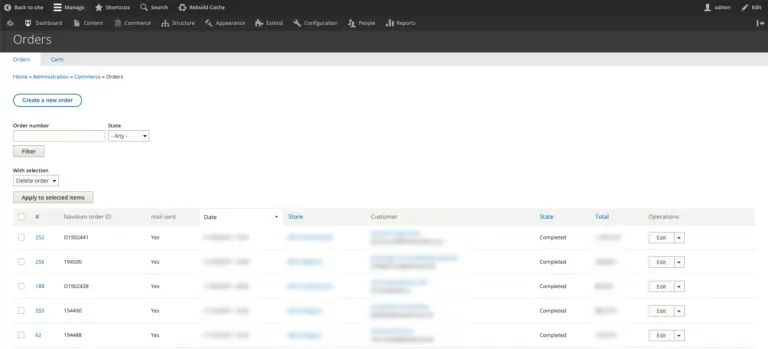
CONNECTING CUSTOMERS
You can build a webshop with a login system for the end customer or without. The choice depends on the frequency of orders. If customers repeatedly place orders, a webshop with login offers useful extras such as an order history. If your webshop is focused on one-off purchases, it is better to opt for a less complex system without a login. A customer login is usually provided for web shops integrated with Navision. You then have the choice to have new customers automatically created in your Navision or to add them yourself first.

LINKAGE OF CUSTOMER ADDRESSES
Customer addresses can also be synchronized, after which customers can choose for each order to which address the order will be delivered and invoiced.
FROM MICROSOFT DYNAMICS NAVISION TO YOUR DRUPAL COMMERCE WEBSHOP

FROM YOUR DRUPAL COMMERCE WEBSHOP TO MICROSOFT DYNAMICS NAVISION

OTHER LINKS
Many more connections are possible. For example, at Hannibal we already created web shops in which agreements with customers were also integrated. Do you have specific requirements? Then we look for a tailor-made solution.
Convinced of the added value of integrating your website or webshop with an ERP package? Or hungry for more information about our cases? Contact johan@hannibal.be and discover what we can do for you.